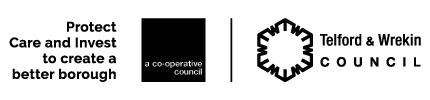I would like to leave mytlc, how can my profile be removed?
Please contact us via the ‘contact us’ section on the app and we can remove your details. Please note this will not deactivate any mytlc cards you may own.
How do I redeem an offer?
Offers are available to redeem via a QR code on a mobile device or tablet, just click ‘Redeem Offer’ and present the QR code to the business location to scan or accept. Offers cannot be redeemed for online purchases and orders. Please check the business vendor’s terms and conditions for each offer.
Do children need to download the app to access mytlc discounts?
Offers on the app are set by local business vendors. Please check the offers terms and conditions and contact the local business where necessary. Individuals can obtain a mytlc card from leisure locations to access leisure based discounts.
I’ve lost my mytlc card- how can I get a replacement?
Cards can be obtained from your local leisure centre. Please call ahead to check stock levels before visiting. Please see details on all those centres here: https://www.telfordandwrekinleisure.co.uk/info/3/facilities
How do I update my business profile?
You can update your business profile via ‘My dashboard’ at any time.
I need a mytlc card- where can I get one?
Cards can be obtained for your local leisure centre. Please call ahead to check stock levels before visiting. Please see details on all those centres here: https://www.telfordandwrekinleisure.co.uk/info/3/facilities
Where can I use the mytlc app?
The app can be used to find local businesses within the borough including local high streets. The app cannot be used to access TWC leisure based discounts.
How do I view businesses in a specific shopping location?
On the Browse screen, you can choose a location at the top by pressing on ‘Select shopping location’. This will open up a list of local shopping areas, and you can see a Map and List view of the businesses in the area. You can select a single shopping location at a time.
Where and how do I find out more information about a business?
On the Browse screen, if you are viewing businesses in the List view you can press on the business for information, including contact details. On the Map view, you can press on the pointer icon to view the business at that particular location.
How do I add a favourite business?
You can add a business to your Favourites by pressing the ‘Add to Favourites’ button on the business listing screen. These can then be viewed at the bottom of your Home screen.